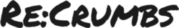It is difficult to imagine a modern person who does not know how to buy on the Internet. However, according to statistics, almost every second person is afraid to place orders in online stores and pay with their credit card. Among the reasons that keep shoppers from shopping online is the fear of losing money or making a mistake in choosing the wrong product. We have compiled TOP-10 tips on how to buy on the Internet and not take risks.
- Tip one
Shop only at stores you know. Almost all major retail chains have their own online platforms. Moreover, the assortment of goods presented on the Internet can be wider, and the purchase can either be received with delivery or picked up at the nearest store by evaluating it in the presence of a professional consultant.
- Tip two
If you buy goods on foreign Internet sites, then before making a choice, read the reviews on the quality of service at these outlets and the speed of delivery.
- Tip three.
Pay attention to free shipping. As a rule, she emphasizes that the store appreciates its customers. For foreign trading platforms, the availability of free delivery is a big plus, as well as the obligation to return money if the parcel with the goods does not reach you.
- Tip four
Remember about duties. Please note that shipments from abroad can be issued without duty only if their cost is not more than established in your country. If your purchase is more expensive, you will have to pay a customs fee.
- Tip five
Consider all costs. Calculate how much the product will cost if you add to it the cost of shipping, customs duties and expenses for its receipt. Could it be easier to buy a similar product in your country?
- Tip six
If you decide to buy something in the store under an unfamiliar sign, pay attention to the details of the store and its description. This information should be on the site along with the state registration number and validity period of the certificate for trading activities. Foreign online stores should contain information about user support and detailed instructions on where to contact in non-standard cases (the parcel was lost, it was incorrectly executed or completed). Write down the name of the store, information about it. In case of contentious situations, it will be easier for you to remember where you made the purchase and who to turn to for help.
- Tip seven
Pay attention to the proposed calculation options. If the purchase can be paid with a plastic card, then this is evidence that the store operates in accordance with the requirements of the law and can be trusted. All sellers or couriers delivering goods need to ask for a cash receipt. And especially if you are asked to pay for your purchase only in cash.
- Tip eighth
Some stores may ask you to pay in advance online. Issue a separate plastic card at the bank for payments on the Internet. As a rule, you can issue an additional card to your main account, which will be easy to replenish, but it will not contain all the payouts or accumulations. If you want to pay for your purchase in the online store with a card in advance, you can simply transfer a certain amount to it.
- Tip nine
Remember that not all equipment manufacturers support the international warranty. For example, if you buy a laptop in a Chinese online store, it is very likely that you will have to send it to China for repairs. And at his own expense. Therefore, experts advise buying sophisticated equipment on the local market so that there is an opportunity for its quick warranty repair or replacement.
For tips on how not to lose your warranty, read the following article on the “Buy Online Easy” educational project.
- Tip ten
Do not be afraid to buy online. If you follow our tips, then shopping on the Web will give you pleasure, and your purchase itself will come to your home.
What do you think about it? Leave your comments below.