Outdoor Camera 4K PoE Human/Car Detection Infrared Night Vision Bullet Smart Home IP Camera RLC-810A
<
ul>
Set Lowest Price Alert
×
Notify me, when price drops
Set Alert for Product: REOLINK 4K Security Camera Outdoor System, Surveillance IP PoE Camera with Human/Vehicle Detection, 100Ft 8MP IR Night Vision, Work with Smart Home, Timelapse, Up to 256GB SD Card, RLC-810A - $60.23
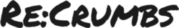


















Jeff from San Jose –
This review is for the just-released Reolink 4K Ultra HD 8CH POE Security Camera System, 4pcs Wired 8MP Outdoor PoE IP Cameras. I’ve been a big fan of their products for several years. I currently have a 16 channel system with 5mb cameras all with audio. I had been eagerly awaiting their new 4K product especially for my street views so that I could get license plate number with more clarity. I currently wire all of the cameras to a powered PoE switch in my utility closet and then run one network cable into my computer room. Works great. However, this new system does NOT support the use of powered PoE switches. This comes from the Reolink engineers after I opened a ticket with them. The only way this system can operate is by connecting the cameras directly the NVR itself. I ran some tests and the initial pictures were simply stunning along with the audio. However, it is apparent that this system has not been tested completely as I had numerous camera freezes with the one camera connected directly to the NVR. I can not recommend that you purchase this product. It is too new and buggy. Also – tech support from Reolink is painstakingly slow as all of their staff is in China. They have no presence in the United States and it takes several email cycles to get your points across. I would have loved to have given a great review to this product but it just isn’t ready for the marketplace just yet. If you want a really terrific system with 5mb cameras with audio built in, explore their other products. Truly outstanding.
kevin –
The media could not be loaded. Awesome camera system! Clear picture. Has audio but not 2 way audio. I just plugged it up to make sure everything works right. Have not installed it yet. Exceeds my expectations! Geofencing for motion detection is a great feature. 24/7 recording with motion detection alerts. App runs great for me no issues and its fast, probably bc I have a good internet connection. System is very easy to use and has great features. Ive been recommending to all my family and friends.
Jerky Boy –
This system is very good for its price category.These new “B800” true 4K UHD cameras are the real deal.As many previous comments and reviews note, these newest true-4K cameras are running behind on ReoLink’s “software” support of their tremendously capable hardware.These cameras were “originally” intended to support the newer, and much more efficient, “H.265” video compression protocol.This would have offered almost 50% better compression-factor (read half-the-file-sizes) for the same video content/quality.For whatever “licensing” or “technical reason, ReoLink had to drop the ball on H.265 compression support. Very bad move on their part in my opinion.In addition, these cameras MUST be used only with the “8” channel version of ReoLink’s NVR RLN8-410.The 16 channel ReoLink NVR is not capable of supporting 16 4K cameras (no doubt because of both 100 Mbps Ethernet bandwidth at full 4K frame rates and video bit-rates).Also as mentioned there is no ONVIF support for these “B800” model 4K cameras.Now the shortcomings of ReoLink’s support of this great video hardware:1) No H.265 compression algorithms available (meaning HUGE H.264 file sizes). Even at a reduction to 12 fps and setting the maximum bit-rate to 1024 bps, one is looking at about 900 MB-per-30 minutes-per-4K-camera.2) The following features are NO LONGER AVAILABLE within the Windows (v.7.2.33) or Mac client version of the ReoLink software for this NVR/Camera combination: a) No longer any “Fast-Forward” capability when the “target” is the NVR (as opposed to any of their other individual cameras). b) No longer any “Fluent”(highly compressed, low-frame-rate, and small image pixel count) stream available for download. This is a HUGE problem/oversight at these large 4K H.264 file sizes when reviewing stored video content from remote sites having limited UPSTREAM bandwidth; which is a very common requirement. c) The Windows client (v.7.2.33) easily “locks up” and must be restarted. This happens when one clicks quickly among the available software features (i.e. skipping to new timeline points, switching displayed cameras, having ‘too many cameras’ visible on the screen at once etc.,) Quitting and restarting the Windows “Client” software always “fixes” the issue, so I’m not sure that this is caused by the software/hardware of the NVR, or the Windows “ReoLink client” software. …The same lockup issue occurs for both the 32-bit and 64-bit version of the ReoLink Windows client. d) Most often one, or more, cameras do not immediately display their “live” video content. Sometimes a particular camera NEVER displays in the “client” software until the client is again RESTARTED.3) There is no apparent way to “upgrade” the firmware of these new “B800” true 4K UHD cameras like there is for ALL of the other ReoLink camera hardware.4) There is NO embedded “web-server” software available for these new “B800″cameras. This is most likely related to why they MUST be used with the 8-channel RLN8-410 NVR and cannot be used stand- alone” as the other ReoLink cameras.5) While the inclusion of a 2 TB hard drive is commendable, even with only four 4K cameras connected to the NVR, and at even very modest bit-rates [1024kbps] and frame-rates [10fps], this would allow for only about 5 calendar days of “24×7” historical video content review. This is again, and in large part, due to the missing support for the H.265 compression algorithm.6) While not the fault of ReoLink, even true 4K cameras have a hard time reading (at least foreign) license plates at any “normal” distances. The genuine “4K” picture truly is impressive in all other regards. Even the “5MP, 4X optically- zoomable”, ReoLink cameras (or any other brand) struggles with this particular task.7) The boys at the ReoLink software labs need to get much further, and much more frequently, “with the features programming” for the Windows/Mac client. I can achieve a better “remote viewing experience” (for both LIVE and PLAYBACK) simply using the ReoLink client software running “remotely” and then connecting to a local Windows PC using Microsoft Windows 10 “Remote Desktop Client”.As a software/electrical engineer myself, and given the fact that the ReoLink engineers own their entire video camera’s tech-stack, as well as the NVR and camera’s “firmware”, this is not impressive.Even with all of the “bugs” above having been formally reported to, and then ‘acknowledged’ by ReoLink tech support, using the proper “customer support methods”, the current v.7.2.2.33 software has not been “updated” in well over 3-months now.8) There is no way to control the nighttime IR illumination of these B800 cameras (the option is available “nowhere”, as it “is” for all of the other ReoLink cameras)Niceties:1) NVR storage is very easily expandable using both any standard SATA drive [internal], or eSATA (using externally supplied 12VDC power) and an eSATA data cable.2) Unit is “tiny” (stores easily almost anywhere).3) Camera PoE is available at all 8 Ethernet ports.4) Video “clip” download feature works very nicely (but again, no longer supports downloading the much more compact “Fluent” stream, as do all of the other ReoLink cameras.)5) Cameras are extremely well built for this price point.6) The Android and iOS versions of the ReoLink client are extremely usable and very functional, given enough internet bandwidth being available.7) Very impressive $price$/quality ratio.8) The nighttime “infrared LEDs” are actually quite usable for scene illumination when not enough natural light is present.This truly is a great system!It could, however, be even better if they work out some of the “kinks”.
Wrx415 –
I used this camera to replace an existing street facing 4MP Reolink Camera. Although I am happy with my 4MP system overall, I wanted something a little bit clearer for this location, particularly at night. The swap was very easy as both cameras have the same mounting plate (holes line up), the same wire connection and the NVR auto-detected the new camera immediately. The 4K camera did not disappoint – both the day and night quality are significantly better and you get a slightly larger field of view. I have attached night time captures from both cameras for comparison. For the reasonable price, I am considering upgrading a few more and re-purposing the the 4MP cams for less critical duties. I did consider the 5MP version, but for only $15 more (at the time I purchased) and no real need to integrate with 3rd party software (more on that below), I thought It was worth going all the way,The motion detection appears similar to the 4MP versions, you have the same options to adjust the sensitivity and detection areas. Since this camera sees a lot of foot and vehicle traffic, I am not utilizing alerts, but the motion events are still helpful to narrow things down when playing back footage.For the advanced users, although there does not appear to be a way to integrate this camera fully with 3rd party apps/software (I believe you can with the 4/5MP versions) – I was able to get the below snapshot URL to work (loads a still snapshot from the camera each time your reload the page). This same URL also works for my 4MP cameras.http://&rs=fsj78fjkdf&user=&password=(Replace the with your systems info – channel number should start with 0)This URL will only work in a web browser if you are connected to the same network as the the NVR. I am an avid DIYer but not a networking expert – im sure there is way to use port forwarding or some other method to accomplish this from outside your network, but that it outside my wheelhouse. With that said, I was able to add this camera to my Vera Edge home automation hub as a “Generic IP Camera using the above URL which does allow me to access the snapshots through the Vera interface and Imperihome locally or remotely. This also opens up the ability to add snapshots from the camera to notifications/scenes or have it auto-reload a new snapshot a set interval on a tablet based dashboard like Imperihome or SmartTiles. I did not test it on SmartThings or any other hub, but if it worked on Vera, I assume its possible on others as well. Long story short don’t dismiss it completely if you only need partial smart home integration – the snapshot functionality can be very useful for door bell/door lock notifications or other connected system triggers beyond the native Reolink motion based alerts.
movie mike –
I had high hopes for this system. Our old Samsung nvr and cameras served us well, but with only 720p resolution it was time for an upgrade. This Reolink unit arrived well packaged and contained everything I needed for a full install, which took the better part of a day because I had to fish some wires through tight spaces. The installation was pretty routine with one exception- the cameras are a bit of a pain to properly adjust for wall mounting, far more so than the old Samsungs. There’s no doubt Reolink could markedly improve the engineering here.(Make sure you test the nvr, and all of the cameras and cables before running your ethernet lines and fastening the cameras in place. It only takes a few minutes and will save you a lot of aggravation if you happen to receive defective gear. Fortunately mine all checked out ok.)The nvr boots up pretty quickly, and the menus are easy to access either via a monitor attached to the nvr with an hdmi cable or, in my case, also via the Windows client app (which is much faster to navigate imo.) When the camera images first appeared I was impressed by their clarity at 1080p output compared to my old 720p video, and couldn’t wait to be dazzled after switching to 4k. The nvr reboots when changing output resolution, and I waited with anticipation only to see….. absolutely no difference compared to 1080. I recently invested in a high end 4k monitor (not a tv) that is stunningly clear with other 4k content compared to 1080p, so I knew the monitor was not to blame. OK, I wondered if maybe the 4k monitor is just be incredibly good at upscaling 1080p images. So I decided to compare the 4k image on my 4k monitor to 1080p output on a nice, similarly sized 1080p monitor. No difference. Zero, nada. I had other people take a look and even compared screen shots. Same result.So yes, this system is capable of generating decent 1080p quality images. But in my experience there was no discernible difference at 4k (yes my monitor is properly set), and I regret spending the extra money on this unit. Doing it over I’d buy a lower end system. Will I return it? I doubt it- too much of a pain taking everything down and putting other stuff back up again. But I might return the 2 add on 4k cameras I ordered and replace them with less expensive ones, assuming you can mix camera resolutions on the same nvr. If not then I guess I’m stuck.Bottom line- if you have a well functioning 1080p or better system, don’t bother with upgrading to this nvr and cameras. Spend your money on something where you’ll get more bang for your buck.
Marc B. –
Your browser does not support HTML5 video. I recently purchased the 8 camera NVR 4K system for my home and love it. I’ve set up numerous systems for friends using ring, Lorex, and others. I went with Reolink because I wanted a 4K system and the price point was good for me. I loved the system so much I added a 9th camera that was PTZ and it was a great addition.Install was easy with the template they give for the cameras and ran all as POE (power over Ethernet). With POE you don’t need to run power to the camera. We were in business the moment I plugged it in. This entire system was so easy to install and use. The phone app makes it simple to set up. All you do is install the app and scan the barcode, the system then links together. All of the camera were plug and play and recognized immediately in the NVR system.The 3tb HD running all cameras at 4K records for about 7-days then will start erasing older files. If you are taking two week vacation just quickly change each camera to lower resolution and you’ll get more storage.The night vision is great. This entire system makes me want to use all 16 channels.I can’t give any info on customer support because this was so easy I haven’t needed them.
Casady –
I returned the item unused, following their instructions and my credit fell into a black hole. Reolink claims no responsibility for the return although I sent it to their location of choice. I’m getting ripped off $956.00. I sent POD and all!
Wrx415 –
These were a huge upgrade to the 4MP B400 Reolink cameras that originally came with my Reolink NVR! The resolution increase from 4MP to 8MP makes a HUGE difference, letting you identify faces or even read the license plates of cars driving by from a distance. I also love how sensitive the built in mics are (to be fair, the B400 had great mics too). They have weather sealed Micro SD card slots, but I can’t speak to their usefulness as my cameras are connected to a Reolink NVR. The “smart” human/vehicle detection has been working great so far, and if you have any experience with security cameras, you know that false motion alerts are a big problem. It’s usually so bad, that most people turn the alerts off altogether. Turning on “person only mode” reduced the false alerts on my Ring camera to virtually none, and it appears Reolink’s algorithm works similarly well.There is one important caveat though: If you have the RLN8-410 NVR, make sure it’s the correct hardware version if you want to use these cameras with it. Even if you have existing B800 4K cameras, the RLC-810A may not work with your existing NVR. Reolink lists the various hardware version of their NVR’s and the cameras they’re compatible with here: https://support.reolink.com/hc/en-us/articles/900000602543-Hardware-Version-of-Reolink-NVRs (I included a screenshot of the relevant portion of the website)I bought a few of these cameras to upgrade my existing Reolink cameras connected to a RLN8-410 NVR, and they weren’t compatible. I had to purchase the “new” version of the RLN8-410 (hardware version N2MB02): https://www.amazon.com/dp/B01D2TQXJW/ref=cm_sw_em_r_mt_dp_ZVX5P87MGMM1BNH577JF?_encoding=UTF8&psc=1Reolink didn’t make any changes to the look of the updated version, so you’ll have to check the settings to determine which one you have.
one customer –
The media could not be loaded. This camera helped me to identify a thief who was robbing several houses in my neighborhood. Thanks to the incredible quality of the videos taken by this camera, the police were able to identify the thief and he is already in jail