Bundle 2 Reolink Smart PoE Outdoor Camera 4K 8MP Human/Car Detection Infrared Night Vision Dome Cam Smart Home RLC-820A
<
ul>

| Price history for Reolink Smart PoE Outdoor Camera 4K 8MP Human/Car Detection Infrared Night Vision Dome Cam Smart Home RLC-820A | |
|---|---|
Latest updates:
|
|

Description
Additional information
Specification: Bundle 2 Reolink Smart PoE Outdoor Camera 4K 8MP Human/Car Detection Infrared Night Vision Dome Cam Smart Home RLC-820A
|
Bundle 2 Reolink Smart PoE Outdoor Camera 4K 8MP Human/Car Detection Infrared Night Vision Dome Cam Smart Home RLC-820A Videos
Price History
| Price history for Reolink Smart PoE Outdoor Camera 4K 8MP Human/Car Detection Infrared Night Vision Dome Cam Smart Home RLC-820A | |
|---|---|
Latest updates:
|
|
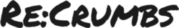
















Re View –
(UPDATE)I have to give it up to Reolink’s customer service. They reached out to me to resolve my issues and to provide a very reasonable resolution to the issue that I had. Long story short, I received an updated NVR and I was able to hook up the 4k camera. I compared it to my 5MP camera and it does stand out and I was impressed. I am able to read the license plate of vehicles as they drive through the culdesac and the picture quality is nice. Installation was easy because the current holes on the wall lined up with the new camera as well.FYI – the older model NVRs are not compatible. When I received the newer NVR, it was slightly different from the one that I had.(Previous) purchased several of reolink products within the last 2 years. I started with the $500 NVR kit and over time added several additional cameras as the camera quality increased. Overall, I was content although they had issues here and there. When the 4k camera rolled out, I was excited to get it so I can see how it compares to the 5MP ones that I have. If I liked it, I was hoping to replace them out with addiional 4k cameras. To my major disappointment, these D800 cameras did not work with my 8CH NVR RLN8-410 although they advertise it as such. When my 4k camera did not sync, I was advised the older RLN8-410 did not work! Although it claimed it worked with ONLY 8CH NVRs, this is not true. There’s no upgrade you can do other then to buy a whole new NVR.
aj –
Needs to see internet. I want a camera I can keep from the internet, this needs to send/receive data with it’s mothership.
J. Duvall –
Overall I’m pretty happy with this camera. I have quite a few other ReoLink cameras, along with Amcrest cameras. This one stacks up quite comparably to the others.Pros:-Very good video Quality, although not 4k.-Supports ONVIF and BLueIris (Had to use the RLC-410 Newer firmware option)-Has a 3x Optical zoom (Optical is much better than a digital zoom)-Night vision is slightly better than the others.-Is relatively small.-Feels very sturdily built.-Supports POE.-Has a built in microphone.-Has a slot for a MicroSD card (It is on the camera itself, you have to rotate the camera all the way around to see the slot which is hidden behind a screwed in cover).-Base comes off with a twist to easily mount it to the ceiling/wall. It includes screws and drywall mounts to do this.Cons:-Has an about 18″ black cable that sticks out the back of the camera that you would then plug the power adapter and/or Ethernet cable into and has a reset button on it. If you are using the camera indoors, you have to find a spot for that.-It does not support H.265, which means the recorded video size is significantly larger than a camera that does support H.265.-No physical installation manual came with it to explain how to get the base off (twist) to mount it to the ceiling. This was not difficult to figure out, just would think it would have been included.
kf –
After using a multitude of different brands, all at least 5mp, I can tell you that Reolink had the best app for ip cameras. The app is the most responsive and fairly user friendly. At least their app works in IOS / Apple products.As fast as the camera goes, it has the least amount of smart functions. The motion detection function is months behind other brands as far as usability. Motion notification is triggered by the clouds passing overhead and if you set the sensitivity higher, it won’t pick up people walking by. On the other hand, the notification through the app is very fast.The night vision is not very good without the IR turned on, unlike cameras from Amcrest or Dahua with the Starlight lens. The Reolink camera also doesn’t seem to have a HDR function. The daytime picture is very good and sharp.Like I stated before, it seems like this camera is just behind in design and functionality compared to other poe cameras. The app on the other hand, is far better than the others out there. The NEST app is MUCH better, but NEST has no 5mp camera system and the notification delay through the NEST app is looong. Forget about Ring, the cameras are terrible.So in conclusion, there is no perfect system. It’s too bad you can’t combine hardware and software products between manufacturers.
Nick S. –
I bought this to add a camera to my LN8-410(8CH NVR) and it will not record even though the product description clearly states it will. It will display the feed but will not record, i tried everything. After reading some reviews it doesnt work on older NVR’s even though the model number is the same. $75 down the drain, highly dissappointed.Update.I got a hold of Reolink customer service and they told me they do not have technical support in the US and Canada. They said I can call the company in China if I want, I’m not calling China. If you want technical support you have to pay a fee for an independant company. Unfrotuntately I waited too long to install it and im past the 30 day return policy for amazon. Reolink pretty much ripped me off! DO NOT BUY REOLINK PRODUCTS! CHINESE GARBAGE!
Amazon Customer –
If you aren’t a geek, you should probably stop reading.But if you want to set up a camera with your browser, as opposed to being forced to download the company’s software and install their executable program, you won’t like this camera. The default static IP is not given, and I when I contacted support, they told me to connect it to my router and discover it that way.Because the only other way is to install either their client or their phone app, and just trust them to not sludge your system with something nasty. I don’t know if they honestly don’t know the default IP (seems unlikely), or if they just want to force me to install their software, but either way, it’s a major failEven after I went to the trouble to “discover’ both the MAC address and the default IP, when I set up the camera to work on Blue Iris, neither pan nor tilt worked. Zoom did work, so there’s that.I gave up, threw it away, and ordered another camera. Maybe their other models are better, but I wouldn’t count on it.Why bother? There are other cameras out there that actually publish their camera specs in the documentation, and don’t require you to “trust them.” You might trust them, but I don’t.